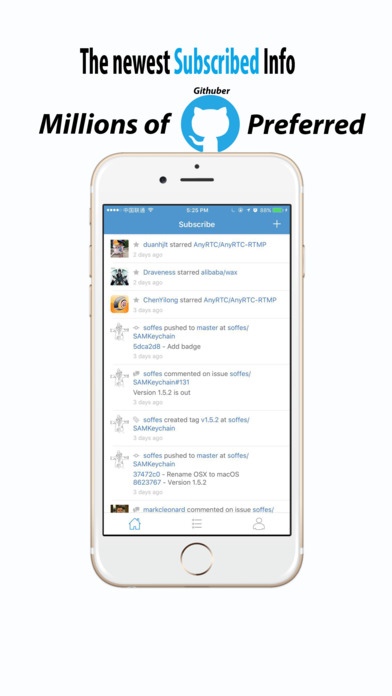Scarecrow for Github 1.1
Continue to app
Free Version
Publisher Description
Scarecrow is a github client to end users(Millions of developers) for iOS. Supporting the protocol of OAuth 2.0 Authorization Login Perfectly with Github. WHAT THE MAIN POINTS IS ?? FIRST OF ALL, every user has a QR Code for himself/herself, which is unique , and others can find himself/herself through the QR Code. SECONDLY, every project has its QR Code too, which is unique also and you'll find that passing the QR Code. View all of repositories regarding yours and others in a soft theme. View Owned and Starred repositories, which its README or any source code in a kind of gentle color View Followers & Following in a relaxing operation. Manipulate Follow & Unfollow users. Project files and folders can be easily browsed from a specific branch or commit or master. Multiple manipulation that create, update, discuss issues and organize any of your issues with labels, etc. We're interested in your feedback that is the impetuses of our team.
Requires iOS 9.0 or later. Compatible with iPhone, iPad, and iPod touch.
About Scarecrow for Github
Scarecrow for Github is a free app for iOS published in the Office Suites & Tools list of apps, part of Business.
The company that develops Scarecrow for Github is qiang zhang rui zhang. The latest version released by its developer is 1.1.
To install Scarecrow for Github on your iOS device, just click the green Continue To App button above to start the installation process. The app is listed on our website since 2016-10-04 and was downloaded 1 times. We have already checked if the download link is safe, however for your own protection we recommend that you scan the downloaded app with your antivirus. Your antivirus may detect the Scarecrow for Github as malware if the download link is broken.
How to install Scarecrow for Github on your iOS device:
- Click on the Continue To App button on our website. This will redirect you to the App Store.
- Once the Scarecrow for Github is shown in the iTunes listing of your iOS device, you can start its download and installation. Tap on the GET button to the right of the app to start downloading it.
- If you are not logged-in the iOS appstore app, you'll be prompted for your your Apple ID and/or password.
- After Scarecrow for Github is downloaded, you'll see an INSTALL button to the right. Tap on it to start the actual installation of the iOS app.
- Once installation is finished you can tap on the OPEN button to start it. Its icon will also be added to your device home screen.